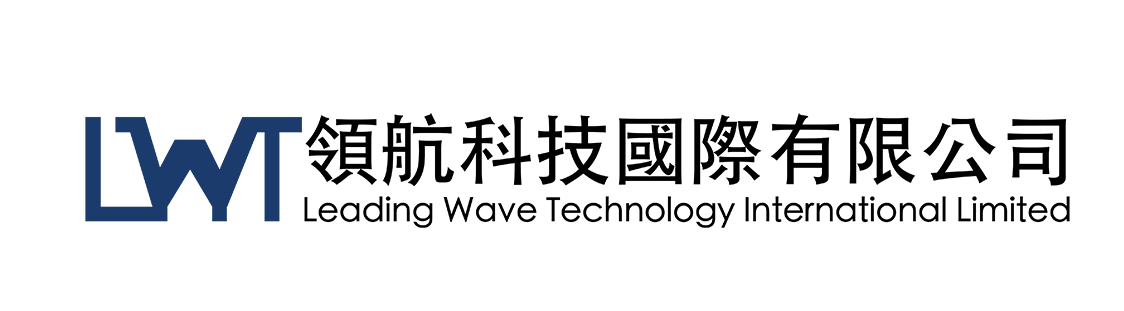We understand that relocation of an office is a very annoying situation. Computers and servers (PC relocation / Server relocation) are important and sensitive assets of the company. If you relocate by yourself, it may cause damage or loss of parts. "Move": Provide one-stop new office wiring engineering and relocation services, so that you can manage your time more efficiently. In addition, we provideServer&IT support。
Whether it is server relocation , renovation, downsizing or expansion of server room, we have a professional team to handle it. Before the service starts, our team will carefully understand the needs of customers and plan the relocation process on the day of relocation in detail. To ensure a smooth transition for customers on the day of relocation.

We will pre-label the computers and servers that need to be moved to ensure that customers do not have legacy equipment at the old address.

Years of Network Cabling and professional experience, providing CAT6, CAT5e, optical fiber and other cable work. Services include RJ45 patching, Patch Panel , Faceplate & modular jack installation, Labeling, final testing and other services.
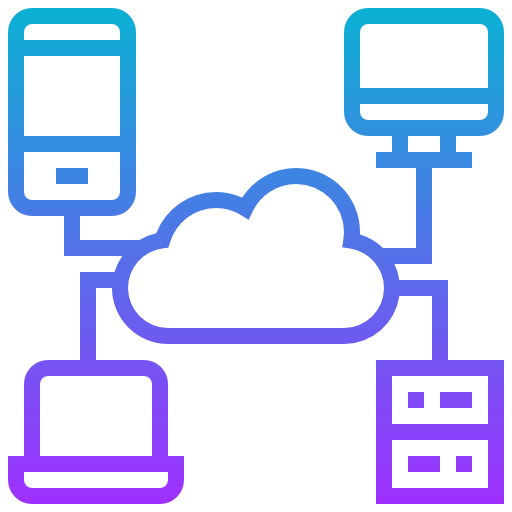
After company expansion, the network requirements will increase. Our experienced network engineers can provide network architecture restructuring projects to help you meet future challenges.
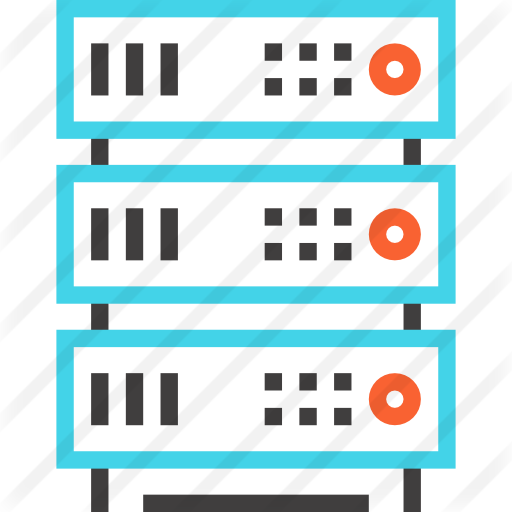
Effective server rack & cabling management can effectively reduce the temperature in the rack and the complexity of future management.

The team will first observe the situation in new office, then set the working time and complete the work within the specified time.
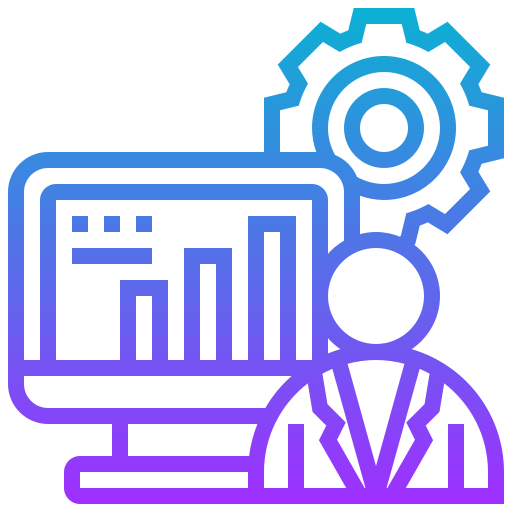
After the relocation is completed, we have technicians coming to the field to support and deal with the problem in real time.

A: Many years of relocation experience have found that many problems often arise during relocation, and the problems arise from the participation of too many different companies.
For example: Client needs to relocate to a new address, Client finds B to do network cabling, then C provides patching service, D provide PC & server relocation service. Finally found a problem with the network cable. In the end, everyone said it was none of their business.
Therefore, we launched the "Easy Move", one-stop processing of relocation services, customers only need to find us to handle all relocation services!
A: We will have technicians to supervise our relocation. Unlike the moving company that only sends workers to move, we will provide a half-day On-site Support service after the removal to help customers overcome difficulties.
A: "Easy Move" provides a simple backup solution, giving users the option of backing up VMs or Files before moving to avoid machine accidents and complete data loss.
A: The maximum transmission distance of both is 100m, the maximum transmission speed of CAT5e line is 1000Mbps, and the maximum transmission speed of CAT6 line is 10Gbps, but for users of general paperwork, 1000Mbps is enough. If the company has a small budget, we recommend using CAT5e. If the budget is enough to cooperate with other network equipment, you can use CAT6 cable.
You can see how this popup was set up in our step-by-step guide: https://wppopupmaker.com/guides/auto-opening-announcement-popups/


Free Consultation